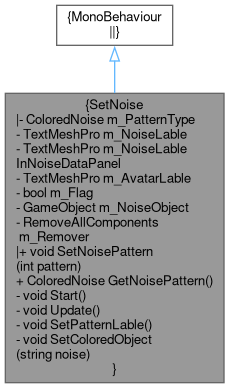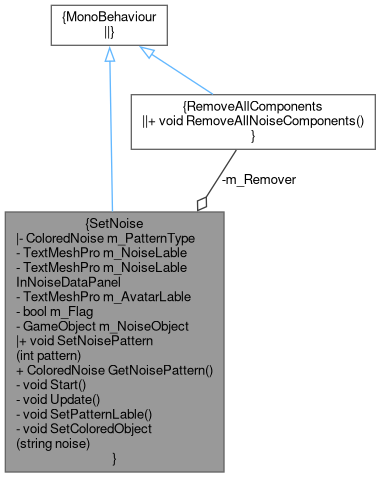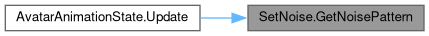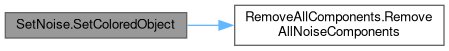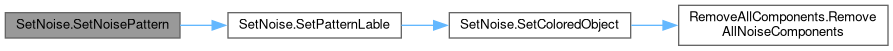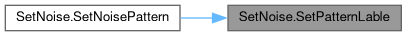This class is used to set noise pattern levels. When user press a button, it will change the pattern.
More...
|
| void | SetNoisePattern (int pattern) |
| | Gets called from the button's OnClick event. 0 is for deafult pattern 1 is for Pink noise pattern. 2 is for White noise(Random) pattern. 3 is for ISO (Constant) pattern. More...
|
| |
| ColoredNoise | GetNoisePattern () |
| | Gettr to get the user's selection. More...
|
| |
|
| void | Start () |
| |
| void | Update () |
| |
| void | SetPatternLable () |
| | Sets the label according to the user selection. User can see what they selected in Avatar panel under the avatar. More...
|
| |
| void | SetColoredObject (string noise) |
| | Set the lable and removed previously attached noise game objects. For example, when we transit from pink to white, we don't need pink gameobject. We can destroy that object. More...
|
| |
This class is used to set noise pattern levels. When user press a button, it will change the pattern.
Definition at line 11 of file SetNoise.cs.
◆ GetNoisePattern()
Gettr to get the user's selection.
Definition at line 129 of file SetNoise.cs.
◆ SetColoredObject()
| void SetNoise.SetColoredObject |
( |
string |
noise | ) |
|
|
inlineprivate |
Set the lable and removed previously attached noise game objects. For example, when we transit from pink to white, we don't need pink gameobject. We can destroy that object.
- Parameters
-
Definition at line 119 of file SetNoise.cs.
◆ SetNoisePattern()
| void SetNoise.SetNoisePattern |
( |
int |
pattern | ) |
|
|
inline |
Gets called from the button's OnClick event. 0 is for deafult pattern 1 is for Pink noise pattern. 2 is for White noise(Random) pattern. 3 is for ISO (Constant) pattern.
Definition at line 75 of file SetNoise.cs.
◆ SetPatternLable()
| void SetNoise.SetPatternLable |
( |
| ) |
|
|
inlineprivate |
Sets the label according to the user selection. User can see what they selected in Avatar panel under the avatar.
Definition at line 86 of file SetNoise.cs.
◆ Start()
◆ Update()
{ Debug } This is only for debug purposes. Remove Later.
{ Debug }
Definition at line 47 of file SetNoise.cs.
◆ m_AvatarLable
| TextMeshPro SetNoise.m_AvatarLable |
|
private |
This will show the player's current speed in Avatar label.
Definition at line 26 of file SetNoise.cs.
◆ m_Flag
| bool SetNoise.m_Flag = false |
|
private |
A flag to check wheather an avatar is spawned or not.
Definition at line 29 of file SetNoise.cs.
◆ m_NoiseLable
| TextMeshPro SetNoise.m_NoiseLable |
|
private |
This will show the user selection of the pattern under the avatar in avatar panel.
Definition at line 19 of file SetNoise.cs.
◆ m_NoiseLableInNoiseDataPanel
| TextMeshPro SetNoise.m_NoiseLableInNoiseDataPanel |
|
private |
This will show the user selection of the pattern under the NoiseDataPanel.
Definition at line 23 of file SetNoise.cs.
◆ m_NoiseObject
| GameObject SetNoise.m_NoiseObject = null |
|
private |
◆ m_PatternType
This will hold the user's selected pattern.
Definition at line 15 of file SetNoise.cs.
◆ m_Remover
The documentation for this class was generated from the following file: